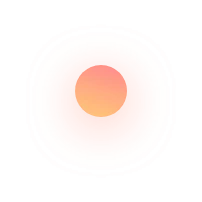
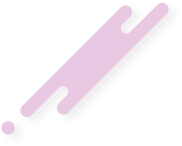
LimonDesk will launch as soon as you copy and paste the code generated while registering, onto your website.
With LimonDesk, will get an easy-to-use support and chat solution. The operator and the user do not need a manual.
Works seamlessly on all desktop and mobile devices. We provide mobile device optimization.
With the Ticket module, you can automatically open support records for the email addresses defined in the system.
Build your content page by answering the questions your customers may have about your business. Stay up to date with blog posts.
You can earn money from support services by creating special support packages according to your customer demands.
The program is designed for your exclusive access. It continues to develop with current software technology.
Excellent user-friendly design. Everything can be easily adjusted with one click.
For online visitors, go to your website and check what is happening. See from what country, where and when your visitors are browsing your pages.
Check your chat history in the chat history area. Depending on your package, we offer you a fixed duration chat history storage service. It is also possible to transfer a recorded conversation by sending it to any email address of your choice.
When there are no operators online, a contact form can be displayed. We will notify you of any new offline messages. You will be able to view the requests easily.
Share files, images, and documents with your website visitors and accept incoming files.
There is no need to repeatedly type the same message when using standard messages. You can add the text you want to your chat with a single click.
When you save your message templates, LimonDesk initiates your website visitors to chat automatically or manually.
Install the chatbot to answer basic questions. Keep the customer in the queue until you are available to open the chat.
Create departments, associate the operators with corresponding departments and transfer messages accordingly. Let your website visitors speak to the right person and resolve the problem fast.
You can access statistics, chat durations, feedback, locations, top rated operators, and much more. Under your watch.
With LimonDesk, you don't need to be online 24/7. You can specify your business hours and direct your customers to automatic forms at other times.