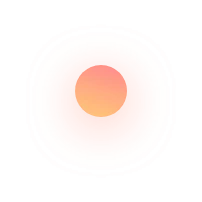
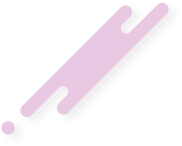

There are new customer-oriented implementations in e-commerce. The most prominent of these is the live support. You regain the customer lost due to customer service and hotline with live support. The visitor consciously stays on the site and asks questions. You also increase the number of visitors by providing quality service.
Until recently, websites communicated with their customers through customer service, hotlines, and e-mail. These methods started to fall short in the new customer profile. Customers are now turning to applications where they can get faster information and service.
Live support service is software that you can instantly communicate with visitors who log into the site. Depending on your policy, you can locate the software icon anywhere on your home page. When the visitor logs into the page, the software can automatically start and ask how it can help the visitor. If you want, it can be activated when the visitor clicks.
The operator responds by writing to the visitor's questions and suggestions. This is how communication is achieved. There is no need for phone calls or message statuses. You inform the visitor instantly.
Live support is one of today's popular marketing and advertising tools. The whole purpose is to promote the site and increase sales. Live support system offers you the opportunity you desire, in this direction. We can briefly list the benefits of the system as follows;
It allows visitors to stay on-site efficiently.
You will have information about general comments and complaints.
You gain customer satisfaction, loyalty, and trust.
You save cost in terms of telephone and employee.
You can expect to see a noticeable increase in your sales.
You get ahead of your competitors.
Do you know that you can try the live support service for 14 days free of charge and without using a credit card? You can download the software by entering www.limondesk.com site without requiring any software and hardware knowledge.
If you want to install LimonDesk on your site, you must first register by clicking the free trial on the Limondesk site. After completing this process, you log in to the admin panel with the information you created. After logging in, you follow the Components › Chat Button sequence.
On the Chat Button page, you add the sites you want the live support/chat button to appear on, in the "Sites where the Chat Button is Used" section. After adding the sites, a script code is created at the top of the page. You should copy the resulting script code and add it to the bottom of the body-body tags on your website. In this way, live support is located on the main page in the form of an icon.
You can contact us via our phone number +90 444 40 80 to have information about life support systems and LimonDesk. For the live support program, you can fill out our form by taking just a few minutes.
Free Promotion